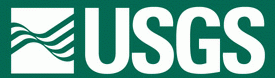Installation#
There are two basic means of installing the GeoModelGrids software.
Use the Linux or macOS binary package.
Build from source.
The binary packages provide the command line programs. If you want to use the C/C++ API in your own code, then we recommend building from source to insure compatibility of the compiled code. For anyone wanting to contribute to GeoModelGrids software development, we offer a Docker development environment. Refer to Developer Environment for more information.
Installing the binary package#
Note
The binary package contains the C/C++ query library along with its Python interface and command line programs for accessing GeoModelGrids files.
Binary packages are provided for Linux (GLIBC 2.17 and later; use ldd --version to check your version of GLIBC) and macOS for both the x86_64 architecture (10.14 and later) and arm64 architecture (11.0 and later).
Windows users can use the Linux binary package within the Windows Subsystem for Linux.
The binary packages are 200+ MB in size; the large size is a result of the inclusion of geographic coordinate datum information used by the Proj geographic projection library and Python.
Open a terminal window and change to the directory where you want to place the binary distribution.
cd $HOME
mkdir geomodelgrids
cd geomodelgrids
Download the Linux or macOS tarball from GeoModelGrids GitHub releases and save it to the desired location, e.g., $HOME/geomodelgrids.
Unpack the tarball.
# Linux 64-bit
$ tar -xf geomodelgrids-1.0.0-Linux_x86_64.tar.gz
# macOS x86_64
$ tar -xf geomodelgrids-1.0.0-macOS_x86_64.tar.gz
Set environment variables.
The provided setup.sh script in the top-level directory script only works if you are using the bash shell.
If you are using a different shell, you may need to alter how the environment variables are set in setup.sh depending on your shell.
# Linux 64-bit
cd geomodelgrids-1.0.0-Linux_x86_64
# macOS
cd geomodelgrids-1.0.0-macOS_x86_64
source setup.sh
Important
You will need to either source the setup.sh script each time you open a new bash shell (terminal) window and want to use GeoModelGrids or add the environment variables to your shell setup script (for example, .bashrc).
Tip
To bypass macOS quarantine restrictions, simply use command line program curl to download the tarball from within a terminal rather than using a web browser.
curl -L -O https://github.com/baagaard-usgs/geomodelgrids/releases/download/v1.0.0/geomodelgrids-1.0.0-macOS-10.15-x86_64.tar.gz
Alternatively, if you do download the tarball using a web browser, after you unpack the tarball you can remove the macOS quarantine flags using the following commands (requires Administrator access):
# Show extended attributes
xattr ./geomodelgrids-1.0.0-macOS-10.15-x86_64
# Output should be
com.apple.quarantine
# Remove quarantine attributes
sudo xattr -r -d com.apple.quarantine ./geomodelgrids-1.0.0-macOS-10.15-x86_64
Warning
The binary distribution contains the GeoModelGrids software and all of its dependencies (Proj, HDF5, OpenSSL, sqlite, curl, and tiff).
If you have any of this software already installed on your system, you need to be careful in setting up your environment so that preexisting software does not conflict with the GeoModelGrids binary.
By default the setup.sh script will prepend to the PATH (for Linux and macOS) and LD_LIBRARY_PATH (for Linux) environment variables.
This will prevent most conflicts.
Installing from source#
Prerequisites#
Most Linux distributions can provide all of the prerequisites via a package manager.
On macOS systems the operating system supplies with XCode command line tools installed supply the compiler, Sqlite, libtiff, openssl, and libcurl.
You can use a package manager to install Proj and HDF5 or build them from source.
You can also use the build_binary.py Python script in the docker directory of the GeoModelGrids source code to install the software and any prerequisites that you do not have.
C/C++ compiler supporting C++11
HDF5 (version 1.10.0 or later)
Sqlite (version 3 or later; required by Proj)
Proj (version 6.3.0 or later). Proj 7.0.0 and later also require:
libtiff
openssl
libcurl
Python 3 (version 3.7 or later) with the following packages:
h5py
numpy
pybind11
netCDF4 (optional; for creating models from NetCDF files)
coverage (optional; for reporting test coverage)
Catch2 (version 3.3.0 or later; if running test suite)
Downloading the source code#
We highly recommend building code in a separate directory from the source tree.
In the following configuration, we will unpack the source code in $HOME/src, build the code in $HOME/build/geomodelgrids, and install the code to $HOME/geomodelgrids.
Download the source code for the latest release from GeoModelGrids GitHub release and unpack the tarball.
mkdir $HOME/src
mv geomodelgrids-1.0.0.tar.gz $HOME/src
cd $HOME/src
tar -xf geomodelgrids-1.0.0.tar.gz
Running configure#
Useful configure options (run configure --help to see all options):
--prefix=DIRInstall GeoModelGrids in directoryDIR.--enable-pythonEnable building Python modules [default=no]--enable-gdalEnable GDAL support for writing GeoTiff files [default=no]--enable-testingEnable Python and C++ (requires Catch2) unit testing [default=no]--with-catch2-incdirSpecify location of Catch2 header files [default=no]--with-catch2-libdirSpecify location of Catch2 library [default=no]--with-proj-incdirSpecify location of proj header files [default=no]--with-proj-libdirSpecify location of proj library [default=no]--with-hdf5-incdirSpecify location of hdf5 header files [default=no]--with-hdf5-libdirSpecify location of hdf5 library [default=no]--with-gdal-incdirSpecify location of gdal header files [default=no]--with-gdal-libdirSpecify location of gdal library [default=no]
The Python interface for accessing or creating GeoModelGrids files requires configuring with --enable-python; we strongly recommend creating a separate Python virtual environment for geomodelgrids and installing all related dependencies and GeoModelGrids software into this virtual environment.
Generating horizontal isosurfaces using geomodelgrids_isosurface requires the GDAL library and configuring with --enable-gdal.
# Create a directory where we will build geomodelgrids
mkdir -p $HOME/build/geomodelgrids
cd $HOME/build/geomodelgrids
# Configuration on a Linux system for C/C++ API with all dependencies installed
# by a package manager. We usually have to specify the location of HDF5 because
# multiple variations can be present.
$HOME/src/geomodelgrids-1.0.0/configure --prefix=$HOME/geomodelgrids \
--with-hdf5-incdir=/usr/include/hdf5/serial --with-hdf5-libdir=/usr/lib/x86_64-linux-gnu/hdf5/serial
# Configuration on a macOS system for C/C++ API with HDF5 installed in $HOME/hdf5
# and Proj installed in $HOME/proj.
$HOME/src/geomodelgrids-1.0.0/configure --prefix=$HOME/geomodelgrids \
--with-hdf5-incdir=$HOME/hdf5/include --with-hdf5-libdir=$HOME/hdf5/lib \
--with-proj-incdir=$HOME/proj/include --with-proj-libdir=$HOME/proj/lib
# We start by creating a Python virtual environment and some additional Python packages.
python3 -m venv $HOME/geomodelgrids
source $HOME/geomodelgrids/bin/activate
python3 -m pip install --upgrade pip setuptools
pip install numpy pybind11
# If generating GeoModelGrid files or accessing HDF5 files directly using h5py
pip install h5py
mkdir -p $HOME/build/geomodelgrids
cd $HOME/build/geomodelgrids
# Configuration on a Linux system for C/C++ API with all dependencies installed
# by a package manager. We usually have to specify the location of HDF5 because
# multiple variations can be present.
$HOME/src/geomodelgrids-1.0.0/configure --prefix=$HOME/geomodelgrids --enable-python \
--with-hdf5-incdir=/usr/include/hdf5/serial --with-hdf5-libdir=/usr/lib/x86_64-linux-gnu/hdf5/serial
# Configuration on a macOS system for C/C++ API with HDF5 installed in $HOME/hdf5
# and Proj installed in $HOME/proj.
$HOME/src/geomodelgrids-1.0.0/configure --prefix=$HOME/geomodelgrids --enable-python \
--with-hdf5-incdir=$HOME/hdf5/include --with-hdf5-libdir=$HOME/hdf5/lib \
--with-proj-incdir=$HOME/proj/include --with-proj-libdir=$HOME/proj/lib
Building and installing#
make && make install
Running tests (optional)#
If GeoModelGrids is configured with --enable-testing (requires Catch2), then the test suite can be run via make check.
If GeoModelGrids is configured with Python enabled, then make check will also run the unit tests for the Python code.
Setting environment variables#
Set environment variables for use of the bash shell:
PATH=$HOME/geomodelgrids/bin:$PATH
export LD_LIBRARY_PATH=$HOME/geomodelgrids/lib:$LD_LIBRARY_PATH